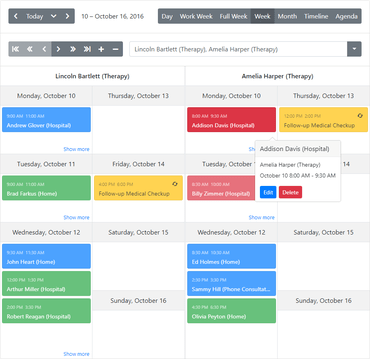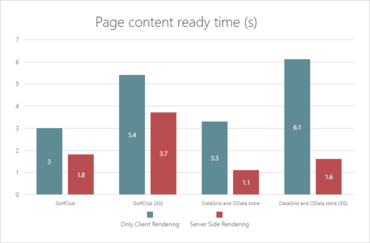New DropDownTree control.Adds DropDown Tree and Conversational UI components for ASP.NET MVC and Core.
Features
New in UI for ASP.NET MVC R2 2018
- All components
- Conversational UI Control for ASP.NET MVC
- DropDownTree Component for ASP.NET MVC
- MaskedTextBox MVVM, when the mask can be parsed to number the widget is initialized with invalid mask
- Update Kendo.Mvc.dll to reference System.Web.Mvc 5.2.4 to avoid warnings
- Implement chat-ui based on designs
- There is no ToDataSourceResult extension for DataTable in ASP.NET Core
- Official support for jQuery 3.3.1
- ComboBox
- Screen Readers does not read value changed via keyboard when popup is closed
- DropDownList
- Screen Readers does not read value changed via keyboard when popup is closed
- Editor
- Add `toolbar` field and `toolbar.window` field to Editor TypeScript definition
- MVVM
- Add ability to define a template as string or function from the model
- PDF Export
- Side-to-side/excel-like PDF Export functionality
- PanelBar
- Add templates support for PanelBar in MVVM
- Scheduler
- Scheduler should trigger change on Surface in Chrome
- Scroll acceleration under 2 in 1 devices
- TreeView
- Update indeterminate state of checkboxes when dataSource is filtered
- Upload
- .k-dropzone-hovered class not removed from Upload's custom dropzone
- Wrappers (ASP.NET MVC): Grid
- Add columns.command.template option
New in UI for ASP.NET Core R2 2018
- All components
- Conversational UI Control for ASP.NET Core
- DropDownTree Component for ASP.NET Core
- MaskedTextBox MVVM, when the mask can be parsed to number the widget is initialized with invalid mask
- Update Kendo.Mvc.dll to reference System.Web.Mvc 5.2.4 to avoid warnings
- Implement chat-ui based on designs
- Add reference to .netStandard 2.0 for ASP.NET Core wrappers
- Gantt TagHelper
- TabStrip TagHelper
- Menu TagHelper
- Update .NET Core demos to 2.0
- Editor TagHelper
- Official support for jQuery 3.3.1
- Calendar
- ComboBox
- Screen Readers does not read value changed via keyboard when popup is closed
- DropDownList
- Screen Readers does not read value changed via keyboard when popup is closed
- DataSource
- Add support for ASP .NET Core SignalR
- DataSource.Schema.Model.Field defaultValue property cannot be set to null in the tag helper
- Editor
- Add `toolbar` field and `toolbar.window` field to Editor TypeScript definition
- Grid
- Add columns.command.template option
- ListBox
- Map
- MVVM
- Add ability to define a template as string or function from the model
- PanelBar
- Add templates support for PanelBar in MVVM
- PDF Export
- Side-to-side/excel-like PDF Export functionality
- PivotGrid
- Scheduler
- Scheduler should trigger change on Surface in Chrome
- Scroll acceleration under 2 in 1 devices
- TreeList
- TreeMap
- TreeView
- Update indeterminate state of checkboxes when dataSource is filtered
- Upload
- .k-dropzone-hovered class not removed from Upload's custom dropzone
Fixes
Fixes in UI for ASP.NET MVC R2 2018
- All components
- 'Invalid-meta The "main" field cannot contain minified files' error is thrown when installing Kendo-UI Bower package
- Removing a filter applied in the configuration will still export to excel filtered data in a Grid.
- Missing widgets definitions in kendo typescript file.
- Kendo Dashboard template project hangs in IE
- parseDate ignores timezone sign for minutes offset
- CheckBox renders two input fields
- ListBox MVC wrapper could not be configured with shared DataSource
- AngularJS
- Cannot change values of an AngularJS TimePicker with DateInput bound to a variable in the controller
- AutoComplete
- kendo.ui.DropDownList: cannot set autoWidth in html
- AutoWidth is not applied when clearing manually in ComboBox and AutoComplete
- Wrong position of clear button on AutoComplete, ComboBox and MultiSelect in RTL in IE
- AutoComplete's dropdown is not properly resized when noDataTemplate is initially shown and the AutoWidth functionality is enabled.
- Button
- kendoButton keeps active state if pressing Enter to trigger click and changing focus inside click event handler
- Calendar
- The Calandar selectDates method should clear the selected dates when an empty array is passed.
- Incorrect style is applied in Calendar for March 1st in non-leap years
- Chart
- Chart plotArea method should return ChartPlotArea in typescript
- ComboBox
- Filter is not cleared upon blur after selecting the value of the input
- DataSource Read is forced on select event of cascading comboboxes
- ComboBox and DropDownList Change event doesn't trigger with the Kendo UI 2018 R1 release
- kendo.ui.DropDownList: cannot set autoWidth in html
- AutoWidth is not applied when clearing manually in ComboBox and AutoComplete
- Wrong position of clear button on AutoComplete, ComboBox and MultiSelect in RTL in IE
- ValueMapper function gets called unexpectedly when ComboBox has initially selected value and the user changes the selection to one of the next items
- Selecting item with virtual scrolling looses the actual item in Firefox
- ComboBox with filter and virtualization throws "Cannot read property 'item' of undefined" error
- ComboBox with paging displays incorrect value if an item that is not on the first page is selected
- ComboBox and DropDownList: Cascade more than 2 combobox is not working
- Change event fires on ComboBox/DropDownList blur
- Inconsistent DropDownList cascade behavior on selection in the parent with the keyboard
- DataSource
- TypeScript: Missing inPlaceSort property for the DataSource in the definitions
- DataSource TypeScript group option should accept any parameter
- Vue datasource is not found in Kendo Window
- Error is thrown when using JSDO batch operations
- DateInput
- Cannot change values of an AngularJS TimePicker with DateInput bound to a variable in the controller
- DatePicker
- Date/TimePicker popup auto-closes in Chrome when a preceding element's height is reduced
- DateTimePicker
- Date/TimePicker popup auto-closes in Chrome when a preceding element's height is reduced
- Setting min property of the DateTimePicker to the last possible value in the TimeView causes the TimeView to display all slots, instead of only the last one
- Dialog
- Dialog content is trimmed, if it exceeds dialog dimensions
- Unexpected Dialog buttons left alignment when buttonLayout is set to normal
- Setting the Dialog's actions text with the setOptions method does not work correctly
- Draggable
- Fix scrolling root element if drag outside
- DropDownList
- ComboBox and DropDownList Change event doesn't trigger with the Kendo UI 2018 R1 release
- OptionLabel is not selected when selecting a value that does not exist
- kendo.ui.DropDownList: cannot set autoWidth in html
- DropDownList autoWidth option cannot be set through data attribute
- ComboBox and DropDownList: Cascade more than 2 combobox is not working
- Change event fires on ComboBox/DropDownList blur
- Setting initial value does not work in jQuery 3.1.1
- Inconsistent DropDownList cascade behavior on selection in the parent with the keyboard
- Editor
- Editor adds new lines within comment blocks after viewing the HTML and clicking Update
- Editor removes spaces in IE11 when pasting formatted XML from Visual Studio
- Image is deleted when deleting the last ordered list item using backspace
- Empty hyperlink is inserted when pressing enter at the beginning of link
- Table tools are positioned in the toolbar overflow menu when a table is selected
- Grid
- Grid does not persist selection after cancelling popup editing
- Grid does not show data if pager option 'All' is selected
- Dropdowns in Grid filter menu are not closed on devices with touch and mouse
- Kendo Grid data not refresh after Menu Filter clear
- Grid pageSize(All) not persisting after adding a new record
- Validation tooltip visible with correct data in the Grid
- Extend TypeScript definition of GridColumn command
- k-sorted class incorrectly applied in Grid when a column is hidden before sorting
- Navigatable grid does not focus header when multi-filter check is used
- Offline Mode in MVC Grid removes records on Cancel when the record was updated previously
- The Grid validation message is hidden after entering valid and then invalid value(InCell)
- The Grid select method is selecting wrong cells with locked columns.
- PageSize is set to total when number of records is less than the page size
- Grid horizontal scroll is very slow
- Enabling Navigatable in Grid prevents SHIFT+Arrow Keys selection in editors
- Virtualized Grid sorting breaks after scrolling if the Grid was filtered.
- Grid column menu is rendered inside the filter menu after column reordering.
- minResizableWidth does not work with a preceding hidden column
- The Grid with endless scrolling, grouping, and locked column is not collapsing the groups.
- The last two records disappear from the editable, virtualized Grid.
- A JavaScript error is thrown when a new record is added to a filtered MVVM Grid
- Headers inner column change the location between parent columns after reordering
- minResizableWidth is not applied correctly with frozen columns
- It is not possible to change checkbox value in batch editing on devices with Touch and Mouse.
- RTL Grid wrong scroll on setDataSource in Chrome
- The horizontal scroll goes out of sync with Virtualized Grid with locked columns after scroll and click on the scroll arrow
- The selectedKeyNames method will not return the selected elements if the persistSelection is false(default).
- When menu property of some columns is set to false, the columnMenu does not allow hiding all optional columns
- Navigatable batch editing grid has wrong focus on mobile and hybrid devices
- The Grid is not receiving focus when the tab is pressed on Surface(tablet).
- Grid Pager numbers cover bottom Grid row preventing selection on small screens for Bootstrap, Fiori, Flat, and Office365 themes.
- It is not possible to change checkbox value in batch editing on IOS.
- Wrong tab order is applied to the cells of new record item if sorting the grid.
- An error occurs when delete an item and save changes with JSDO batch operations
- ListBox
- The setOptions method of the List Box is not changing the dataTextField property.
- The ListBox toolbar disabled items does not receive a tabindex -1 and can be focused.
- ListView
- ListView drag events could not be detected on Windows device with capactive touch screen in IE and Edge browsers.
- MVVM
- DropDownList autoWidth option cannot be set through data attribute
- A JavaScript error is thrown when a new record is added to a filtered MVVM Grid
- MediaPlayer
- fullScreen property of the MediaPlayer doesn't work
- MediaPlayer TypeScript functions have Void as a return
- MediaPlayer doesn't load when wrapped in a div with style="display: table;" due to an error in its ToolBar
- Toolbar of MediaPlayer is not initialized correctly when there is not enough width.
- Menu
- Input in submenu keeps the submenu popup open
- MultiSelect
- MultiSelect throws an error for initially selected items with autoBind: "false" and grouping
- kendo.ui.DropDownList: cannot set autoWidth in html
- Wrong position of clear button on AutoComplete, ComboBox and MultiSelect in RTL in IE
- All items cannot be selected with keyboard Shift + Arrow key in MultiSelect
- MultiSelect with virtualization loses values on filtering
- Value is deselected on initial load
- Virtual scrolling in MultiSelect. A user's selection is lost when the valueMapper function is not implemented.
- MultiSelect throws an error if an item is select while filtering
- NumericTextBox
- NumericTextBox does not reflect changes applied through setOptions
- HTML attributes are cleared from input element on form reset
- The NumericTextBox does not allow writing or paste decimals with decimals 0 and restrictDecimals to false.
- DOM Change Event does not fire
- Widget doesn't calculate floating numbers when rounding is turned off
- PDF Export
- Wrong page sizes in the PDF Export / Page Layout demo
- Table rows are split when exporting to PDF
- Spreadsheet PDF Export last row height is greater than the other rows
- Spreadsheet PDF Export has missing borders
- Pager
- Grid does not show data if pager option 'All' is selected
- Grid pageSize(All) not persisting after adding a new record
- Scheduler
- Start a scroll gesture from event does not scroll content under iOS
- Drag and drop of Kendo Scheduler events does not work properly on Windows 10 touch devices
- Slider
- Incorrect position of Slider's Tooltip with jQuery 3.*.*
- Spreadsheet
- Spreadsheet SheetDataSourceBinder class uses a global instance of jQuery
- Incorrect formula output with comparison
- Deleting rows when filter is applied deletes hidden rows also
- Spreadsheet does not properly format decimal numbers with more signs after the decimal point
- Spreadsheet displays default row/column width and height if they are explicitly set to 0
- datasource can not be set as array in vue spreadsheet
- Cell values formatted as percent are incorrect for certain values
- Spreadsheet PDF Export last row height is greater than the other rows
- Spreadsheet PDF Export has missing borders
- TabStrip
- Setting animation to false does not completely disable TabStrip animation in IE and Edge for Material theme
- ThemeBuilder LESS
- Theme builder is not working on Safari.
- TimePicker
- Cannot change values of an AngularJS TimePicker with DateInput bound to a variable in the controller
- Date/TimePicker popup auto-closes in Chrome when a preceding element's height is reduced
- Time picker displays invalid last item on some min and max options
- ToolBar
- Wrong color of split button arrow by click
- Disabled Button in Toolbar should have focus stylization
- Cannot toggle checkboxes in ToolBar overflow popup
- Disabled ToolBar SplitButton can be opened with the keyboard
- Inconsistent filling of the available space on init and on re-size
- Non-resizable ToolBar throws JS error when tools and separators break on a second line
- MediaPlayer doesn't load when wrapped in a div with style="display: table;" due to an error in its ToolBar
- TreeList
- TreeList does not fire expand/collapse events when using keyboard navigation
- TreeList does not reload item children correctly.
- TreeView
- TreeView template not rendered correctly with special characters
- Checkchild is setting the checked proeprty to disabled items
- Treeview reordering items not placing at expected positions after filtering
- Unable to drag TreeView items with URL set, when dragging starts on items' text
- treeView drag&drop, Uncaught RangeError: Maximum call stack size exceeded
- TreeView's expand/collapse state is inverted after e.preventDefault() on collapse
- Upload
- Custom Upload Widget instance is no longer available after select
- Chunk Upload throws error, when autoUpload is set to false and a file from the selected files is removed
- Window
- Kendo Window fires close event twice on Esc keydown when using preventDefault
- Disabled anchor in Window prevents Tab navigation to other focusable elements (IE)
- Wrappers (ASP.NET MVC): Chart
- Chart axis title rotate is missing from MVC Wrappers
- Chart dashType applied with incorrect casing in MVC Chart, leading to PDF export failure
- Wrappers (ASP.NET MVC): DataSource
- Add transport.cache property
- Wrappers (ASP.NET MVC): DropDownList
- DropDownList does not return any results when filter is cleared
- Wrappers (ASP.NET MVC): Grid
- Checkbox column does not work in hierarchical grid in MVC.
- HeaderTemplate is not available for Grid select column
- Kendo UI Grid MVC does not render a guid value as an id attribute for the th element, which matches the aria-describedby value of the cells in that column
- MVC Grid does not have an unsort option per column
- Wrappers (ASP.NET MVC): Localization
- When en-US messages script file is loaded, TreeList enables the columnMenu
- Wrappers (ASP.NET MVC): Spreadsheet
- Spreadsheet server-side Save method does not export the correct value for cells with custom format
- Wrappers (ASP.NET MVC): TreeList
- When en-US messages script file is loaded, TreeList enables the columnMenu
- Wrappers (ASP.NET MVC): TreeMap
- TreeMapType enumeration has a wrong value in MVC and Core wrappers
- Wrappers (ASP.NET MVC): TreeView
- Checkboxes in Treeview MVC wrapper with remote data binding are native because of wrong rendering
Fixes in UI for ASP.NET Core R2 2018
- All components
- 'Invalid-meta The "main" field cannot contain minified files' error is thrown when installing Kendo-UI Bower package
- Removing a filter applied in the configuration will still export to excel filtered data in a Grid.
- Missing widgets definitions in kendo typescript file.
- Kendo Dashboard template project hangs in IE
- parseDate ignores timezone sign for minutes offset
- CheckBox renders two input fields
- ListBox MVC wrapper could not be configured with shared DataSource
- AngularJS
- Cannot change values of an AngularJS TimePicker with DateInput bound to a variable in the controller
- AutoComplete
- kendo.ui.DropDownList: cannot set autoWidth in html
- AutoWidth is not applied when clearing manually in ComboBox and AutoComplete
- Wrong position of clear button on AutoComplete, ComboBox and MultiSelect in RTL in IE
- AutoComplete's dropdown is not properly resized when noDataTemplate is initially shown and the AutoWidth functionality is enabled.
- Button
- kendoButton keeps active state if pressing Enter to trigger click and changing focus inside click event handler
- Calendar
- The Calandar selectDates method should clear the selected dates when an empty array is passed.
- Incorrect style is applied in Calendar for March 1st in non-leap years
- ComboBox
- Filter is not cleared upon blur after selecting the value of the input
- DataSource Read is forced on select event of cascading comboboxes
- ComboBox and DropDownList Change event doesn't trigger with the Kendo UI 2018 R1 release
- kendo.ui.DropDownList: cannot set autoWidth in html
- AutoWidth is not applied when clearing manually in ComboBox and AutoComplete
- Wrong position of clear button on AutoComplete, ComboBox and MultiSelect in RTL in IE
- ValueMapper function gets called unexpectedly when ComboBox has initially selected value and the user changes the selection to one of the next items
- Selecting item with virtual scrolling looses the actual item in Firefox
- ComboBox with filter and virtualization throws "Cannot read property 'item' of undefined" error
- ComboBox with paging displays incorrect value if an item that is not on the first page is selected
- ComboBox and DropDownList: Cascade more than 2 combobox is not working
- Change event fires on ComboBox/DropDownList blur
- Inconsistent DropDownList cascade behavior on selection in the parent with the keyboard
- Chart
- Chart plotArea method should return ChartPlotArea in typescript
- DataSource
- DataSource taghelper initial filter works only with string field type
- Grid with aggregates throws error after deployment - ASP.NET Core 2
- Add transport.cache property
- TypeScript: Missing inPlaceSort property for the DataSource in the definitions
- DataSource TypeScript group option should accept any parameter
- Vue datasource is not found in Kendo Window
- Error is thrown when using JSDO batch operations
- DateInput
- Cannot change values of an AngularJS TimePicker with DateInput bound to a variable in the controller
- DatePicker
- When using `for` attribute in a NumericTextbox or DatePicker/DateTimePicker TagHelper the `format` property is not serialized
- The footer of the DatePicker is not shown in the Kendo UI for ASP.NET Core wrappers.
- Date/TimePicker popup auto-closes in Chrome when a preceding element's height is reduced
- DateTimePicker
- Date/TimePicker popup auto-closes in Chrome when a preceding element's height is reduced
- Setting min property of the DateTimePicker to the last possible value in the TimeView causes the TimeView to display all slots, instead of only the last one
- When using `for` attribute in a NumericTextbox or DatePicker/DateTimePicker TagHelper the `format` property is not serialized
- Dialog
- Dialog content is trimmed, if it exceeds dialog dimensions
- Unexpected Dialog buttons left alignment when buttonLayout is set to normal
- Setting the Dialog's actions text with the setOptions method does not work correctly
- Draggable
- Fix scrolling root element if drag outside
- DropDownList
- ComboBox and DropDownList Change event doesn't trigger with the Kendo UI 2018 R1 release
- OptionLabel is not selected when selecting a value that does not exist
- kendo.ui.DropDownList: cannot set autoWidth in html
- DropDownList autoWidth option cannot be set through data attribute
- ComboBox and DropDownList: Cascade more than 2 combobox is not working
- Change event fires on ComboBox/DropDownList blur
- Setting initial value does not work in jQuery 3.1.1
- Inconsistent DropDownList cascade behavior on selection in the parent with the keyboard
- Editor
- FileBrowser and ImageBrowser Upload method throws an exception in ASP.NET Core 2.0
- Editor adds new lines within comment blocks after viewing the HTML and clicking Update
- Editor removes spaces in IE11 when pasting formatted XML from Visual Studio
- Image is deleted when deleting the last ordered list item using backspace
- Empty hyperlink is inserted when pressing enter at the beginning of link
- Table tools are positioned in the toolbar overflow menu when a table is selected
- Globalization
- Globalization does not work for Grid Tag Helper
- Grid
- Grid does not persist selection after cancelling popup editing
- Grid does not show data if pager option 'All' is selected
- Dropdowns in Grid filter menu are not closed on devices with touch and mouse
- Kendo Grid data not refresh after Menu Filter clear
- Grid pageSize(All) not persisting after adding a new record
- Validation tooltip visible with correct data in the Grid
- Extend TypeScript definition of GridColumn command
- k-sorted class incorrectly applied in Grid when a column is hidden before sorting
- Navigatable grid does not focus header when multi-filter check is used
- Offline Mode in MVC Grid removes records on Cancel when the record was updated previously
- The Grid validation message is hidden after entering valid and then invalid value(InCell)
- The Grid select method is selecting wrong cells with locked columns.
- PageSize is set to total when number of records is less than the page size
- Grid horizontal scroll is very slow
- Enabling Navigatable in Grid prevents SHIFT+Arrow Keys selection in editors
- Virtualized Grid sorting breaks after scrolling if the Grid was filtered.
- Grid column menu is rendered inside the filter menu after column reordering.
- minResizableWidth does not work with a preceding hidden column
- The Grid with endless scrolling, grouping, and locked column is not collapsing the groups.
- The last two records disappear from the editable, virtualized Grid.
- A JavaScript error is thrown when a new record is added to a filtered MVVM Grid
- Headers inner column change the location between parent columns after reordering
- minResizableWidth is not applied correctly with frozen columns
- It is not possible to change checkbox value in batch editing on devices with Touch and Mouse.
- RTL Grid wrong scroll on setDataSource in Chrome
- The horizontal scroll goes out of sync with Virtualized Grid with locked columns after scroll and click on the scroll arrow
- The selectedKeyNames method will not return the selected elements if the persistSelection is false(default).
- When menu property of some columns is set to false, the columnMenu does not allow hiding all optional columns
- Navigatable batch editing grid has wrong focus on mobile and hybrid devices
- The Grid is not receiving focus when the tab is pressed on Surface(tablet).
- Grid Pager numbers cover bottom Grid row preventing selection on small screens for Bootstrap, Fiori, Flat, and Office365 themes.
- It is not possible to change checkbox value in batch editing on IOS.
- Wrong tab order is applied to the cells of new record item if sorting the grid.
- An error occurs when delete an item and save changes with JSDO batch operations
- MaxLength model property breaks grid templates
- The scrollable(s => s.Height("auto")) property is not correctly applied to the ASP.NET Core wrapper
- Having two Grids in Core 2.0 with aggregates throws System.IO.FileLoadException: "Assembly with same name is already loaded"
- Globalization does not work for Grid Tag Helper
- DisplayAttribute is not serialized correctly for enums in core grid wrapper
- German special characters break edit templates for nested Grid in the ASP.NET Core wrappers
- The Animation configuration for the PopUp Window of the Grid is not applied
- Boolean column breaks Grid's editing.
- Grid TagHelper Column format is not applied correctly
- ListBox
- The setOptions method of the List Box is not changing the dataTextField property.
- The ListBox toolbar disabled items does not receive a tabindex -1 and can be focused.
- ListView
- ListView drag events could not be detected on Windows device with capactive touch screen in IE and Edge browsers.
- Localization
- When en-US messages script file is loaded, TreeList enables the columnMenu
- MaskedTextBox
- MaskedTextBox does not expose Rules property in the ASP.NET Core html helper
- MediaPlayer
- fullScreen property of the MediaPlayer doesn't work
- MediaPlayer TypeScript functions have Void as a return
- MediaPlayer doesn't load when wrapped in a div with style="display: table;" due to an error in its ToolBar
- Toolbar of MediaPlayer is not initialized correctly when there is not enough width.
- Menu
- Input in submenu keeps the submenu popup open
- MultiSelect
- MultiSelect throws an error for initially selected items with autoBind: "false" and grouping
- kendo.ui.DropDownList: cannot set autoWidth in html
- Wrong position of clear button on AutoComplete, ComboBox and MultiSelect in RTL in IE
- All items cannot be selected with keyboard Shift + Arrow key in MultiSelect
- MultiSelect with virtualization loses values on filtering
- Value is deselected on initial load
- Virtual scrolling in MultiSelect. A user's selection is lost when the valueMapper function is not implemented.
- MultiSelect throws an error if an item is select while filtering
- MVVM
- DropDownList autoWidth option cannot be set through data attribute
- A JavaScript error is thrown when a new record is added to a filtered MVVM Grid
- NumericTextBox
- NumericTextBox does not reflect changes applied through setOptions
- HTML attributes are cleared from input element on form reset
- The NumericTextBox does not allow writing or paste decimals with decimals 0 and restrictDecimals to false.
- DOM Change Event does not fire
- Widget doesn't calculate floating numbers when rounding is turned off
- When using `for` attribute in a NumericTextbox or DatePicker/DateTimePicker TagHelper the `format` property is not serialized
- Pager
- Grid does not show data if pager option 'All' is selected
- Grid pageSize(All) not persisting after adding a new record
- PDF Export
- Wrong page sizes in the PDF Export / Page Layout demo
- Table rows are split when exporting to PDF
- Spreadsheet PDF Export last row height is greater than the other rows
- Spreadsheet PDF Export has missing borders
- Scheduler
- Start a scroll gesture from event does not scroll content under iOS
- Drag and drop of Kendo Scheduler events does not work properly on Windows 10 touch devices
- Slider
- Incorrect position of Slider's Tooltip with jQuery 3.*.*
- Spreadsheet
- Spreadsheet SheetDataSourceBinder class uses a global instance of jQuery
- Incorrect formula output with comparison
- Deleting rows when filter is applied deletes hidden rows also
- Spreadsheet does not properly format decimal numbers with more signs after the decimal point
- Spreadsheet displays default row/column width and height if they are explicitly set to 0
- datasource can not be set as array in vue spreadsheet
- Cell values formatted as percent are incorrect for certain values
- Spreadsheet PDF Export last row height is greater than the other rows
- Spreadsheet PDF Export has missing borders
- TabStrip
- Setting animation to false does not completely disable TabStrip animation in IE and Edge for Material theme
- ThemeBuilder LESS
- Theme builder is not working on Safari.
- TimePicker
- Cannot change values of an AngularJS TimePicker with DateInput bound to a variable in the controller
- Date/TimePicker popup auto-closes in Chrome when a preceding element's height is reduced
- Time picker displays invalid last item on some min and max options
- When using `for` attribute in a NumericTextbox or DatePicker/DateTimePicker TagHelper the `format` property is not serialized
- ToolBar
- Wrong color of split button arrow by click
- Disabled Button in Toolbar should have focus stylization
- Cannot toggle checkboxes in ToolBar overflow popup
- Disabled ToolBar SplitButton can be opened with the keyboard
- Inconsistent filling of the available space on init and on re-size
- Non-resizable ToolBar throws JS error when tools and separators break on a second line
- MediaPlayer doesn't load when wrapped in a div with style="display: table;" due to an error in its ToolBar
- TreeList
- When en-US messages script file is loaded, TreeList enables the columnMenu
- TreeList does not fire expand/collapse events when using keyboard navigation
- TreeList does not reload item children correctly.
- TreeMap
- TreeMapType enumeration has a wrong value in MVC and Core wrappers
- TreeView
- TreeView template not rendered correctly with special characters
- Checkchild is setting the checked proeprty to disabled items
- Treeview reordering items not placing at expected positions after filtering
- Unable to drag TreeView items with URL set, when dragging starts on items' text
- treeView drag&drop, Uncaught RangeError: Maximum call stack size exceeded
- TreeView's expand/collapse state is inverted after e.preventDefault() on collapse
- Upload
- Custom Upload Widget instance is no longer available after select
- Chunk Upload throws error, when autoUpload is set to false and a file from the selected files is removed
- Window
- Kendo Window fires close event twice on Esc keydown when using preventDefault
- Disabled anchor in Window prevents Tab navigation to other focusable elements (IE)